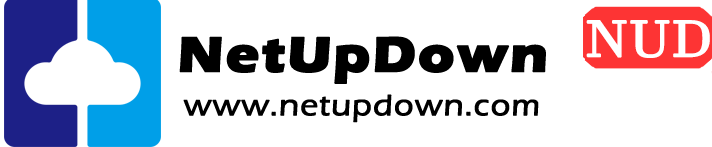VPS相关常用脚本
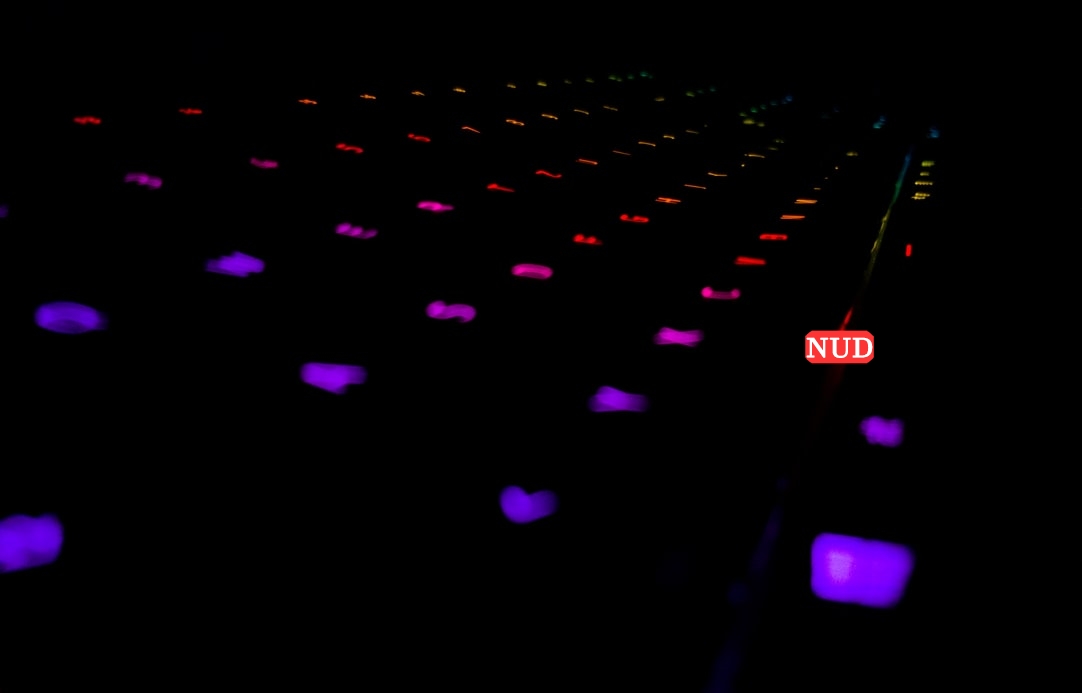
0.DDdebian:
bash <(wget --no-check-certificate -qO- 'https://raw.githubusercontent.com/MoeClub/Note/master/InstallNET.sh') -d 11 -v 64 -p "654321" -port "22"
00.自定义DD debian(OVH适用):
bash <(wget --no-check-certificate -qO- 'https://raw.githubusercontent.com/MoeClub/Note/master/InstallNET.sh') -d 11 -v 64 -p "654321" -port "22" --ip-addr 你的ip --ip-gate 15.204.56.1 --ip-mask 255.255.0.0
1. ##Ubuntu/Debian 系统升级并安装 Curl/wget/sudo
apt update -y && apt install curl -y && apt install wget -y && apt install sudo -y
2.开启BBR:
echo "net.core.default_qdisc=fq" >> /etc/sysctl.conf
echo "net.ipv4.tcp_congestion_control=bbr" >> /etc/sysctl.conf
sysctl -p
3.修改root账号,用root登录
sudo passwd root //用sudo修改root帐户
Password: //输入密码
Enter new UNIX password: //提示输入新的root帐户密码
Retype new UNIX password: //再输入一次确认密码
4.修改root账号密码登录:
vim /etc/ssh/sshd_config
找到PermitRootLogin without-password 修改为 PermitRootLogin yes
找到PasswordAuthentication no 修改为PasswordAuthentication yes
按下键盘的Esc键,接着输入 :wq 保存并退出。
然后重启,设置以root账号和密码的方式登录。
Centos root登录:
vi /etc/ssh/sshd_config
修改后,重启sshd
service sshd restart
5.##Centos 系统安装 Curl 方法
yum update -y && yum install curl -y
6. ##CentOS Yum 安装 wget
yum -y install wget
7.VPS速度、性能测试
wget -qO- git.io/superbench.sh | bash
8.回程路由测速
wget -qO- git.io/autobesttrace | bash
9.是否解锁Netflix(官网https://github.com/qishaobuluo/NetflixTest)
yum install -y curl jq 2> /dev/null || apt install -y curl jq && bash <(curl -sSL https://raw.githubusercontent.com/qishaobuluo/NetflixTest/main/nf.sh)
10.宝塔官方挂载磁盘工具
Debian系统请使用以下命令:
wget -O auto_disk.sh http://download.bt.cn/tools/auto_disk.sh && bash auto_disk.sh
Centos系统请使用以下命令:
yum install wget -y && wget -O auto_disk.sh http://download.bt.cn/tools/auto_disk.sh && bash auto_disk.sh
Ubuntu系统请使用以下命令:
wget -O auto_disk.sh http://download.bt.cn/tools/auto_disk.sh && sudo bash auto_disk.sh
11.UnicodeEncodeError: ‘latin-1’ codec can’t encode characters in position 15-21: ordinal not in range(256)
使用 locale 命令
使用 LANG 命令
LANG=en_US.utf8;问题解决。感谢!
12.root用户下bash: reboot :command not found
查看当前PATH
echo $PATH
更改PATH
export PATH=$PATH:$HOME/bin:/sbin:/usr/bin:/usr/sbin
之后即可使用reboot,在root用户洗尽量不要更改path参数
声明:本站所有文章,如无特殊说明或标注,均为本站原创发布。任何个人或组织,在未征得本站同意时,禁止复制、盗用、采集、发布本站内容到任何媒体平台。如若本站内容侵犯了原著者的合法权益,可联系我们的邮箱superneed@qq.com进行处理。